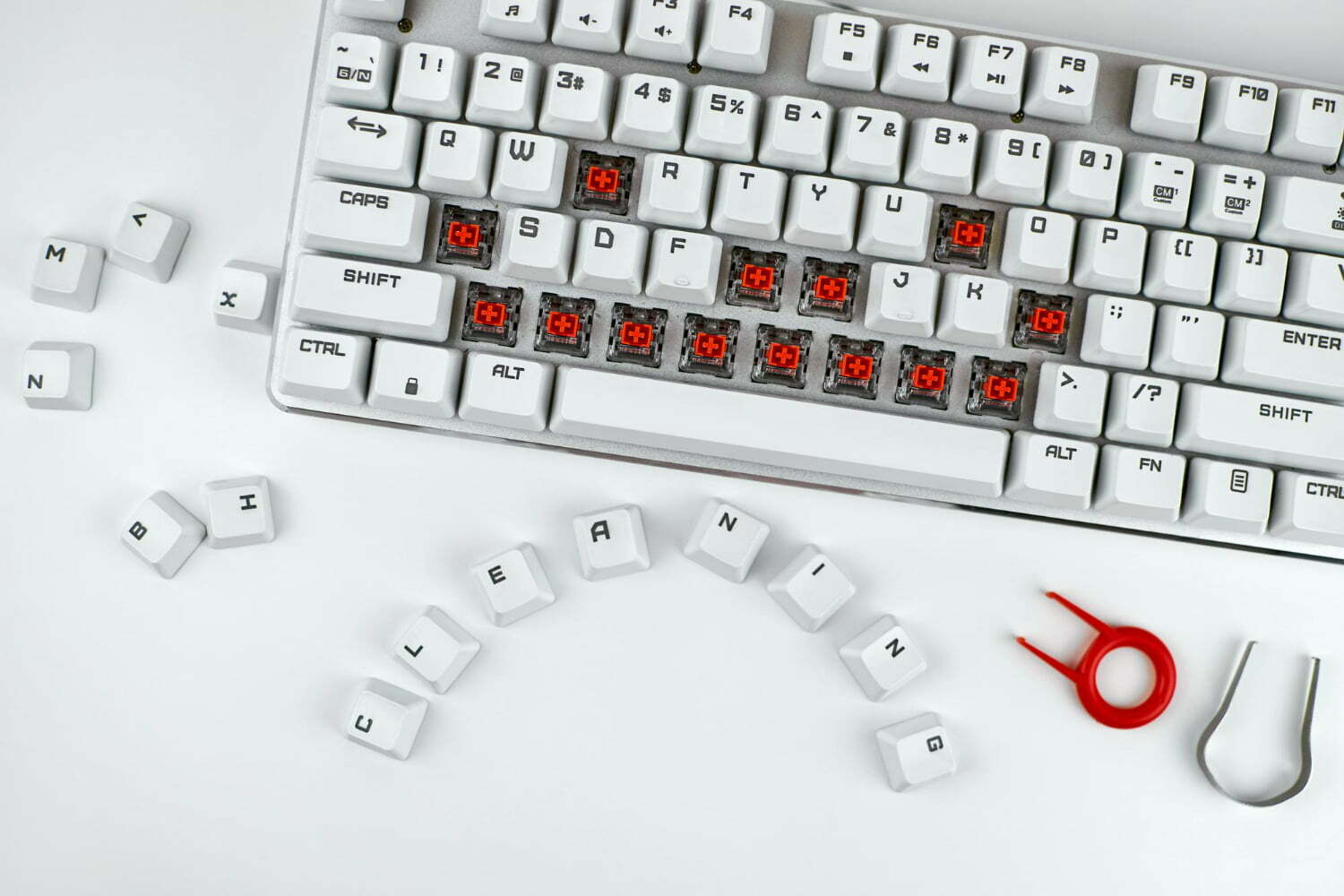How to Clean Your Mechanical Keyboard Without Wrecking It
- November 17, 2022
- by
- Xavi
If you’re constantly hitting the backspace key because you make so many typos, it might be time to clean your keyboard. That’s right; cleaning your keyboard can actually improve your typing accuracy.
But why is that? Over time, dust, dirt, and oil from your fingers build up on the keys. This can make the keys sticky, so they should spring back up sooner. That leads to more typos.
What You’ll Need
If you want to clean your mechanical keyboard, you’ll need a few things. You’ll need some compressed air, a can of compressed air, a Phillips head screwdriver, and cotton swabs. You’ll also need rubbing alcohol, a lint-free cloth, and a soft toothbrush.
Step 1: Disassemble your keyboard
If you’re looking to give your mechanical keyboard a deep clean, the first step is to disassemble it. This can seem daunting, but with patience and the right tools, it’s relatively easy. First, remove the keycaps. Depending on your keyboard, there are different ways to do this, but almost every mechanical keyboard is held together with a combination of screws and stabilizers.
Step 2: Clean the keycaps
To remove the keycaps, use a keycap puller or your fingers gently pry them off. Once they’re off, give them a good wash in soapy water. If you have stubborn grime on your keys, you can scrub them with a toothbrush. Rinse the keycaps well and let them air dry before popping them back onto your keyboard.
Step 3: Clean the switches
Use the brush to lightly scrub the switch housing and stems. If there’s any stubborn dirt or grime build-up, you can saturate a cotton swab with isopropyl alcohol and give it a more thorough cleaning.
Once you’re finished cleaning the switches, reassemble your keyboard and enjoy that fresh feeling! Clean the switches with a cotton swab dipped in rubbing alcohol.
Step 4: Clean the case
To clean the case, Use a can of compressed air to remove any dust or debris. Once done, you can wipe down the case with a damp cloth. Be sure to avoid getting any water on the electronics of your keyboard.
Conclusion: Summary of the benefits of a clean keyboard
A clean keyboard is essential for many reasons. Here are some benefits of keeping your keyboard clean:
- It is more aesthetically pleasing.
- It is less likely to harbor bacteria and other harmful microbes.
- It can improve your typing speed and accuracy.
- It can extend the lifespan of your mechanical keyboard.